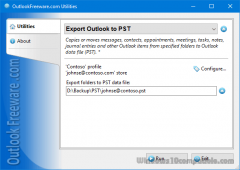Export Outlook to PST 4.15 Details
Freeware 310 KB
Publisher Description
 Free, fast and easy way to save email messages, contacts, appointments, meetings, tasks, journals, notes and other items from Outlook and Exchange folders and mailboxes to PST files. It can be useful to backup, transfer and migrate the contents of any Outlook/Exchange folders. You can also convert PST files between old ANSI and new Unicode formats and many other purposes.
For your convenience, Outlook add-in and standalone launcher application for Windows are included that allows to run the tool without need to start the Outlook.
Free, fast and easy way to save email messages, contacts, appointments, meetings, tasks, journals, notes and other items from Outlook and Exchange folders and mailboxes to PST files. It can be useful to backup, transfer and migrate the contents of any Outlook/Exchange folders. You can also convert PST files between old ANSI and new Unicode formats and many other purposes.
For your convenience, Outlook add-in and standalone launcher application for Windows are included that allows to run the tool without need to start the Outlook.
Download and use it now: Export Outlook to PST
Related Programs
Export Messages to EML for Outlook
Free and easy way to export messages from specified Outlook folders to EML format files. It is possible to retain the original folder structure. Microsoft Outlook cannot export messages preserving source folder structure. This utility allows solving this problem. Specify...
- Freeware
- 11 Feb 2020
- 312 KB
Export Messages to MSG for Outlook
This free utility exports Outlook emails to MSG - one file per message. It saves email messages to your disk or network share, creating the same folder structure as in Outlook. If necessary, you can create a different folder tree...
- Freeware
- 11 Feb 2020
- 315 KB
Export Messages to MBOX for Outlook
This free utility exports email messages from Outlook to MBOX files, retaining the original folder structure. MBOX message database format is used by some mail systems for Unix, Linux, and Apple Macintosh. In addition, Mozilla Thunderbird and Eudora for Windows...
- Freeware
- 11 Feb 2020
- 310 KB
Export Messages to HTML for Outlook
The free tool is an easy way to save email messages from Outlook by exporting them to HTML files. Saved HTML files can be viewed on any computer or mobile phone using a web browser, with no need to install...
- Freeware
- 05 Nov 2017
- 321 KB
Export Contacts to vCard for Outlook
Free and easy to use tool to save Outlook contacts to vCard files (VCF). In is possible to retain the original Outlook folder structure and save all contacts to a single vCard .vcf file. The utility is able to export...
- Freeware
- 11 Feb 2020
- 318 KB